This blog is part of an extensive series on B2B lead generation and revenue growth (and salary growth - the thing that really matters to you).
If you want to be thorough, you should start with:
- This blog about unique selling propositions.
- This blog about permission assets (which is what your buying guide is).
And if you’re not totally sold on creating a B2B buying guide as your lead magnet, you can also read about thought leadership here or case studies here. Both are valuable assets for the niche you work in.
If your heart is set on the buying guide, great! It’s also one of the three lead magnet types we recommend. And we’re going to teach you exactly how to create it now, with detailed steps based on your job role and the time you have to spend on this task.
As with the other blogs you read on our website, we outline how people in different roles in your business can get the creation of your lead magnet done easily. Simple steps based on who you are.
There’s a method for directors, owners, and others managing staff at a high level. We call these people Conductors.
There’s a method for sales professionals and others who might be interested in creating a permission asset to help with their main job role. Making this kind of content isn’t their primary responsibility, so it’s done quickly, off the side of their desk. We call these people Curators.
And there’s a method for the marketing manager or marketing generalist or content writer. We call these people Creators.
Want to save this blog to include in your budget presentation?
Further down in this blog you’ll find the exact steps you can take to complete your buying guide based on who you are in the business. But first…
Why is a buying guide such a great permission asset? It solves a problem the prospect has the moment they have it.
They’re looking at a product category or a product on your website and:
- They aren’t sure the product does what they need.
- They aren’t sure what they need to begin with.
- They aren’t sure the comparative value of your product vs. other brands (not the literal dollar value, but the value-for-budget).
- They aren’t sure what’s marketing spin and what’s real.
- They aren’t sure what’s changed since the last time they spent budget on this kind of product.
- They aren’t sure how to narrow down their choices.
- They aren’t sure how trustworthy your brand is.
So with a buying guide, you can calm a ton of uncertainty at a critical point in the buying process.
Probably THE most critical point. Because the buying guide appeals to the best kind of lead you can get. These prospects are ready to buy right now. They’re actively trying to figure out what to buy.
So with the buying guide you:
- Gain their trust.
- Nudge them toward your product.
- Build some loyalty to your brand.
But most B2Bs have the wrong idea about buying guides.
They incorrectly assume the prospect landing on the website has already decided to buy from them. So they make product guides, or product line guides, instead of high level buying guides.
And those product guides almost always (also) make assumptions about the reader - like the reader is familiar with the latest jargon and technology, or uses the product for the most common application. Even an experienced lab manager may not have purchased the equipment type you sell before. The one in their lab has worked fine for 10 years. They use it every day, but they don’t know what the options are outside the midel they use every morning.
Think of the laser printer in your office. You bought it 5 or 7 years ago. It worked great. But last week it started jamming. So you need a replacement. You know you want duplex printing, and legal size sheet feed - that’s what your current model has. But you don’t know a whole lot about cloud printing or dedicated mobile apps that accompany printers. They weren’t around the last time you were in market. Even though you print stacks of pages every day, you still need a quick briefing on which of these new features might be a benefit to your everyday work.
So when you make assumptions about your customers you lose opportunities. Sales. Profits.
Here’s the easiest way to characterize the difference between a product guide and a buying guide.
Product guide
Here are the differences between our products.
Buying guide
Here’s how you shop for the best value in this product category from any manufacturer.
That's not to say you shouldn’t have product guides. But…
- Buying guides appeal to people who are in-market right now. They’re actively looking to purchase, and it’s the most direct way to get them to reveal themselves AND nudge them toward your products.
- A buying guide is among the 20% of tactics that will drive 80% of your results.
- A buying guide can subtly do the same things as a product guide, but without the overt self promotion and associated annoyance from prospects.
Want us to make your buying guide? Click here and let us know
A buying guide should be your priority because it appeals to the largest group of your prospects. And they’re ready to buy right now. We can’t say that enough. That’s like the 3rd time we said it on this blog already.
It’s the highest quality lead you can get. And you’re solving a challenge of theirs at the most critical point.
Nobody in the history of life on Earth has downloaded a buying guide about a metalworking lathe or an incubator for fun. They download it becuase they want to buy a metalworking lathe or an incubator.
And whether you’re a Conductor, Curator, or Creator, you can create it, or direct the creation of it, in-house and with very little effort.
How do you actually write a buying guide?
That depends on who you are.
Conductors, Curators, Creators (remember, we talked about these at the top of this blog) - everybody starts at the same place.
You choose the product category that needs the guide most urgently.
But you each do it in a different way (you can try using the other streams’ methods, but this book is here to help you do everything as efficiently as possible. The methods identified for you below are, in our opinions, the easiest, most accurate, and most valuable).
There’s a bit of subjectivity in it. Sometimes your boss or your boss’ boss says you need to sell more of a particular product. The brand has poured a lot of money into developing a new product and needs to get every bit of momentum it can.
Sometimes you’re just doing your job. You want to increase sales because you want to take home more profits (because you’re the boss) or you want to ask for a big raise (because you’re employed).
So here’s how each of you find the right subject for your buying guide and how you get it made.
Or outsource the hard work to us and save yourself a ton of headache.
Creators - look at Google Analytics
The best starting point for Creators is in Google Analytics. This is good for two reasons.
- It helps you find the target for the guide, which will increase the number of high-value leads you capture. It easily and qualifiably tells you what people are interested in. And that’s the main thing you’re trying to do right now.
- It gives you insights into parts of the website that aren’t converting. And you can plan to fix those parts of the website over the next 6 months, making yourself more valuable to the business, securing your role, making a good case for a pay increase.
So what do you look at for insights about the buying guide you should write?
- Look at product pages with most views (do these already have buying guides? If not, the guide will increase the success of these pages).
- Look at category pages with the most views (same as above).
- Look at the pages with the longest time on page (people are engaged with this product and willing to spend more time learning).
Armed with your data, the choice is yours.
And once you’ve settled on your buying guide subject, it’s time to plan, research, and write.
Or, maybe it’s time to ask us to do it.
How Creators should write a buying guide.
Open up your Google doc and write this line at the very top, in H1 sizing so it’s always easy to go back to and remember.
The buying guide is built around this statement - Here’s how you shop for the best value in this product category from any manufacturer.
After you have your Google doc prepared with that line, grab a piece of paper and get ready for your mind map .
But if you want to get to the doing, here’s how:
- Write the product or product category in a circle in the middle of the page (this circle is called a node).
- Write a feature from your product page (the flagship product in your chosen product category) in a node somewhere around the central node.
- Surround your features node with other nodes like:
- Why does this feature matter?
- What does this feature do?
- What is the main benefit of this feature?
- What are other benefits?
- What alternatives serve a similar purpose?
- How does this feature compare to alternative features?
- What were older versions of this feature like?
- What happens without this feature?
- What applications are particularly well-enabled by this feature?
- How does this feature relate to other features?
- How does this benefit the user’s daily work?
- How does this impact the upfront cost of the product?
- How does this impact the long term cost of ownership of the product?
- Who does this feature benefit most? Who can do without it?
- Scenarios where this feature saved the day.
- Scenarios where this feature wasn’t present, and the consequences.
4. Complete this for every feature in your chosen product category, and more if there are common features in the category which your product doesn’t incorporate.
You don’t have to answer all the questions from A-P. And there are probably questions specific to your industry we haven’t included.
The point of this, though, is more questions answered result in a more comprehensive buying guide. And a more comprehensive buying guide results in more leads and, what your boss wants, more revenue.
9 out of 10 Creators will look at the mind map and say I don’t have the answers to all these questions. What the hell!
And that’s alright. Because there are people in the business with the answers. You just have to book a time to chat through this with them.
We recommend:
Senior sales staff.
An application or product engineer in the business.
Your boss.
Before your chat, format your Google doc further.
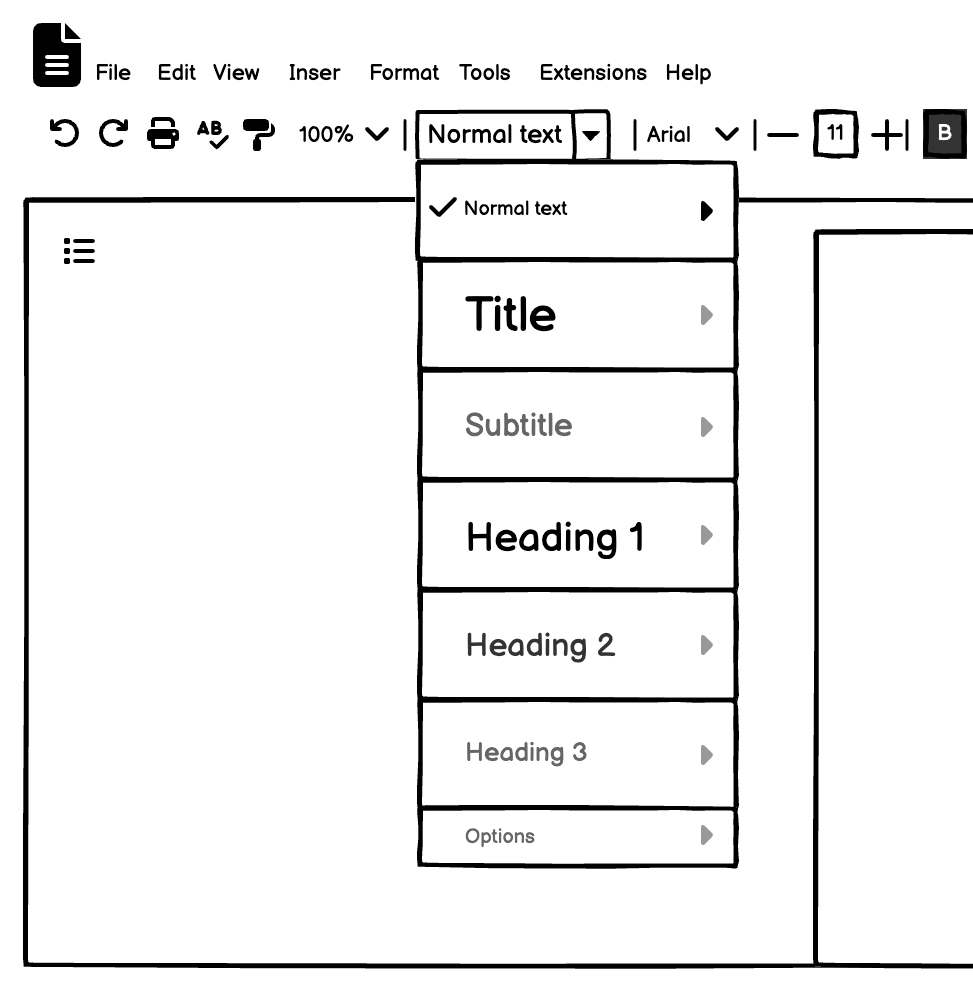
Title: The center bubble of your mind map.
Heading 2: Use these throughout your doc - these are all the features you listed in your mind map.
Normal text: All the questions you intend to answer under each heading 2.
With the document formatted like this, it will be quick and easy for you to get all the information you need to complete your buying guide permission asset.
When you sit down for your chat with that senior sales rep, bring your laptop with your Google doc open and walk through your questions under each feature heading. And once you’re done chatting, you have the content for your buying guide in organized sections. All you have to do at this point is some formatting and design.
If there isn’t anyone in the business to help you find the answers to these questions, you’ll have to do your research online. And you can find info on where and how to look in the Curator section further down this page.
Designing your buying guide.
Designing your buying guide is just like designing your thought leadership or case study permission assets.
The only difference is that your buying guide should, if possible, contain more pictures of the product (ideally in action) than the thought leadership permission asset discussed at the link above.
When your design is complete, you’re ready to move on to your landing page.
Curators - look at your sales data
Existing sales data is an easy source of key metrics you can use to pick your buying guide target. And it’s most accessible and familiar to Curators (Conductors as well, but this section isn’t for them) because you regularly talk with colleagues about it, talk to customers about it, think about it, plan around it.
To find the most appropriate target based on sales data, look for:
- Largest sales volume.
- Largest gross margin-dollars products.
- Largest opportunity for growth - sales aren’t currently explosive but you know your competitors are having challenges fulfilling orders, for example.
- Longest sales cycle, so you can shorten the sales cycle.
The data is all in your CRM, or in your brain.
When the target is chosen, you can start curating the content for it.
Or you enlist us to do it. Click here to reach out.
How Curators should produce the buying guide.
You are trying to get this done with as little time and effort as possible.
Depending on your experience in the business, and with this product category, there are two ways to do it.
Both start with a mind map. You can follow the same guidelines we gave your Creator colleagues at the start of this chapter.
Then, the first way is to find the relevant content posted all over the Internet and curate it. So your prospects can get something comprehensive from you that would require them reading many different sources over the course of hours or days.
To do that, you can follow the steps outlined in the blog on thought leadership, with one significant difference. You’re going to start by searching on Google first (so that’s #4 on the earlier list). And you’ll work your way backwards through the other sources (3, then 2, then 1).
The nature of the buying guide means you might not have to do anything other than search on Google. Starting there could save you tons of time and effort.
So you have a completed mind map, and you’re going to use Google (first) to answer as many questions in the nodes your mind map branches out to as possible.
For an example of what this will generally what it will look visit www.jbbgi.com/mindmap
Paste your curated answers under each question heading.
When each is complete, or as many as you feel comfortable with, paste each section individually into ChatGPT with the following prompt:
You are an expert in the field of XYZ. Your job is to rewrite the entire text below with conversational language assuming the reader has a limited understanding of the content. Try to engage the user with your writing. Avoid large blocks of text by formatting with ordered and unordered lists, tables and charted data. Avoid the common phrases that readers or AI content detectors would use to flag this as AI generated content. The text to rewrite is this: INSERT YOUR TEXT HERE.
The AI will do it’s thing and you can paste the rewritten, curated text into the space of the previous text in your Google doc. You get unique content, better than the original you sourced online, in less than 5 minutes.
That’s the first way.
The second way is to simply answer the questions yourself.
If your role is heavily involved in sales or applications or product development, as many Curators are, you can probably answer most of the questions you need to without any online research.
Remember - the buying guide is meant to teach prospects about a product category. And if your primary role involves selling or something else with intimate product knowledge, you have everything you need already in your head.
You just need to put it on the page in an orderly way using the mind map above, the questions above, and the format in the Google doc above.
The secret third way is, of course, to have us do it for you. Much elss effort, huge payoff.
Here is how Conductors can write a buyers guide permission asset - find content gaps and look inward
Here’s the thing about choosing the product to feature in your buying guide as a Conductor.
You can do what we recommend Creators or Curators over the last 2878 words. Or you can do either of these two things:
Look for gaps.
There are two places you could look for gaps.
On your own website and on competitor websites.
Let’s start with your own website.
Do you already have buying guides on any of your produce pages?
Choose one without a guide.
The end.
But that’s not very strategic. So combine it with this next part.
Do your main competitors have buying guides on important product category and individual product pages? If not, prospects are being underserved and you can provide value your competitors aren’t.
So your competitors don’t have a buying guide and you don’t also? Create one for that product category.
Or… —>
Just make a decision.
Conductors are uniquely familiar with the metabolism of the business.
You already spend a lot of time with sales and customer data. You use this data to manage the people working under you.
And you are in the position to simply make this decision.
Increasing sales of X product is my priority right now.
X is what your buying guide will focus on.
How Conductors should produce the buying guide.
Print this blog to give to your staff before they make the buying guide.
There are 2 different ways to get this done, and there are 3 different things things you need done.
You need a mind map for organization, you need the permission asset written, you need the permission asset designed.
To get this done:
#1 - Make the mind map the the first deliverable you ask for from someone else. Your sales manager. Your best sales person. Your director of business development. A long-term applications engineer. But not someone in your marketing department.
There’s a template for the mind map on this blog. But the person you give the task of creating a mind map to will likely have additional insightful questions to add.
And that’s what makes them an ideal person to not only create the mind map, but to complete the written content of the permission asset.
The mind map for a buying guide permission asset is basically a series of questions about your chosen product category that need answering. That’s what your buying guide permission asset is also. Answers to the questions new buyers have. Amalgamated in one place and with your brand name on it.
So you ask the sales manager for the mind map, which helps them organize their thoughts on the product category. Then you ask them to complete the questions they placed under each heading - information they already know upside down and inside out.
The mind map and the permission asset format document (available here - www.jbbgi.com/mindmap) help keep your staff organized as they create this document.
If you don’t have an in-house expert who can create content beyond the mind map or your favorite B2B marketing agency on retainer, you could to hire a Creator on freelancer marketplaces like upwork.com
Bonus points if you find a Creator with copywriting and design skills listed on their profile, because they’ll also design the PDF after you approve the content they wrote for you.
For these freelancers:
- Send them the mind map your internal team created.
- Send them the example formatting of the permission asset from www.jbbgi.com/permissionasset
- Tell them you’ll need to approve the content before they go ahead with the design.
Want to be sure you aren’t getting plagarized work from your Creator?
You don’t need to subscribe to any expensive plagiarism detecting software to keep your Creator honest.
The biggest giveaways are big words and technical explanations.
So spot check your Creator’s content on Google.
Copy the sentence you suspect might be plagarized. Paste it into a plain old Google search. You’ll find out very quickly where your Creator sourced their information, and how much work they put into giving you unique content (you know - what you’re paying them for).
From here, it’s just a matter of you approving the content they create.
If you approve of the words, and you approve of the design, you can move on to the next blog about your landing page here.
…but hear us out on this next bit.
#2 - Write the buying guide yourself.
Because of your deep knowledge of the business and its products, you might be able to answer all the questions in the mind map faster yourself than it takes to assign and review work done by others.
We know you have a lot on your shoulders, and writing a buying guide doesn’t necessarily seem like something you want to do.
But you might be the best person in the business to do it. And your experience means you’ll probably do it 10X faster than anyone else.
There’s no need for you to design it. That can go to anyone else on your team with even a little technical aptitude.
Answer the questions in the nodes branding off the main topic of the mind map yourself. Put those answers into a copy of the template found at www.jbbgi.com/permissionasset, then send it to your chosen designer with the instructions we gave.
Excellent side-effect of approach #2: Everyone in the business will be reminded of your deep knowledge of the industry, products, and customers. They’ll be reminded why they work for you. And how they can learn from you. It’s wild to say, but this will actually contribute to staff retention and positive energy through the company or department. Staff will look at it like you’re getting down in the trenches and they’ll love it.