Thought leadership is one of the best types of content to create a lead generation strategy around.
Earlier in this blog series, we showed you how to make really good unique selling propositions.
We also told you exactly why a "permission asset" makes sense for your primary B2B lead generating asset.
Now, we’re going to show why a b2b thought leadership strategy is a perfect fit for your business. How it generates a ton of leads for your business over the next 10 years. And how it pumps steroids into your revenue and profits.
But first…
This blog is part of an extensive series on B2B lead generation and revenue growth (and salary growth - the thing that really matters to you).
You can learn how to implement other parts of the strategy at the links below.
Who in the business should write the permission asset in your thought leadership strategy?
These can be written by anyone who has passion for the solution. The challenges your products or services solve for your customers.
They don’t require deeply technical knowledge - unless you want to choose a deeply technical subject for your business or your figurehead to be a thought leader on.
Why is thought leadership good for your B2B?
- You don't need the same level of detail or hands-on product experience as you would to write an application note or white paper.
- You don't need permission from any customers to write this like you would with a case study.
- You don’t need to collaborate with anyone, really. Just write or assign a writer to build with what you know.
So what is a thought leadership permission asset?
Your opinion. The edgier the headline/subject, the better! You can always soften your radical opinion by giving the popular opinion a fair shake in the permission asset.
You or your colleagues talk to customers all the time. You hear about their challenges and how people overcome them. And you have an opinion about which one you think is best.
If everyone else has the same opinion, it wouldn’t be worth writing about (although there’s an argument to be made about the power of the echo chamber). But we're talking about leadership, so we want to find a stance on a topic that is slightly off the beaten path and maybe the less popular opinion.
But wait a second. That sounds like clickbait.
Well yeah, it sort of is.
Get rid of that negative connotation though. Call it click enticement. Click magnetism. Clexcellence.
You really need people to stop scrolling, whether your content shows up in their inbox or social media feeds or through your web page.
They need that topic, that headline, that subject line, that image on social media to gain their interest.
How can do you this?
A. You have to look deeply at the benefits your product or solution gives your customer. Why is it important to them. Why is it important right now? What is going on in your industry that makes them care about this? What is going on with the supply chain? With materials and designs? With staffing? Why should they solve their problems this way?
Your thought leadership is not just relevant, but it's timely.
B. Your thought leadership content might not be focused on the primary business challenge your company solves for your customers. Maybe it's a tertiary challenge people just aren't talking about enough.
Here’s an example from our business.
Oh boy, we’re going to talk about laboratory freezers!
You’re a lab freezer manufacturer.
At the start of the pandemic, as new vaccines were developed and distributed across the world, the public started learning about the cold chain. The network of cold spaces and cold transportation that moves temperature-sensitive medicines (and more) from manufacturing facilities to grocery stores and clinics and retirement homes and so on.
The primary benefit of any freezer used for science is that it keeps samples of science stuff at the consistent, low temperature needed so scientists can do more science stuff later. Or so the science stuff that’s already done doesn’t spoil.
So there are some easy benefits to identify. Your work doesn’t spoil. Your business doesn’t lose money. You don’t have to recall product. You don’t lose your job when a large batch of product spoils. All from making sure your lab workers have sufficient, quality freezer space.
And there are more things too.
Maybe yours has some technology like compressors that are insulated better than your competitors. And that technology creates a benefit to the customer - lower energy consumption or less heat dumping or something. This is a unique sales proposition as well. It just needs a little massaging (you can learn more about this in this blog on USPs).
But is it enough to create a whole thought leadership stance around? That depends on how creative you can get. But our answer is yes. Yes!
Once you start peeling back the onion, you can explore all the other alternative solutions to reducing the customer's lab's energy consumption and decreasing risk. You could form the opinion that no lab should buy any equipment that doesn't achieve this level of energy efficiency because anything less eats too far into profits. Or that no lab should have fewer than 2 backup freezers to avoid sudden sample loss due to freezer failure.
And you can highlight pain points for other stakeholders in the laboratory.
- If your lab uses an old or budget-priced wall of freezers, you’re contributing more to climate change than other labs. That doesn’t line up with your corporate goals.
- The looming energy crisis means the cost of energy will skyrocket, and you’ll be paying far more in the long run if you opt for a budget-priced set of freezers now. So your operating budget can’t handle the long term implications of a less efficient freezer.
- You are employed because you are the steward of expensive samples. Your job is to protect those samples. Those samples feed your family. Protect those samples!
Combine that with a title like Pick the Wrong Lab Freezer and Penguins Will Suffer and BAM!, you have something that will stop people in their scroll and get them to engage with your brand. You have their attention to tell your story. It’s timely and it’s relevant to the industry.
And of course your story positions your product above all your competitors.
Can we get to the how do you write it part already?!
Alright, fine.
Regardless of your job role or experience, you start by drafting an outline. And the start of the start is a mind map.
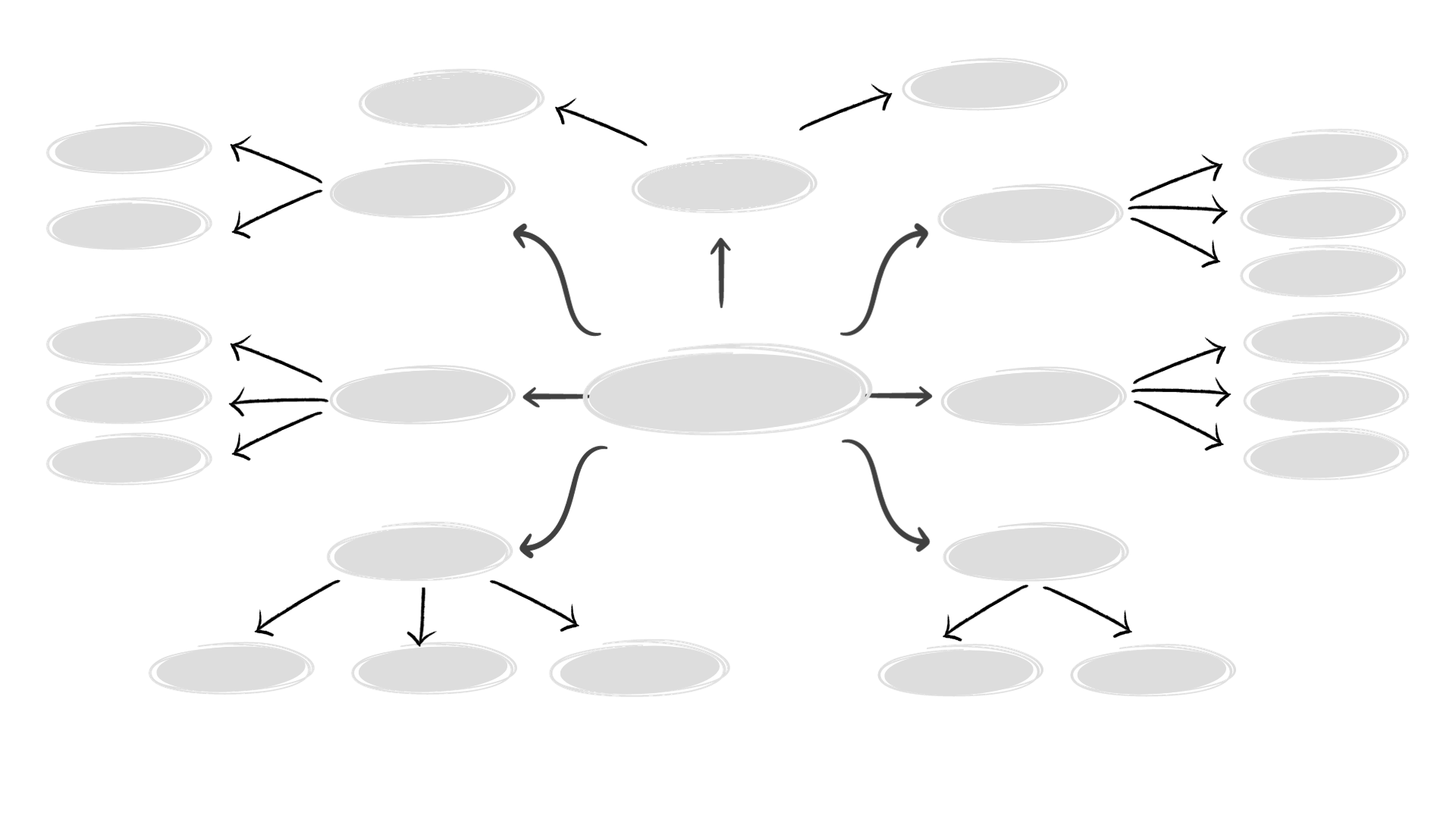
So here’s how you do it.
- Put the problem you’re trying to solve or the opinion you want to argue in the middle of the page. Draw your best gradeschool circle around it.
- Write 4-5 possible solutions or supporting facts around your central circle. Circle them up too.
- Repeat the process again with your new circles. Write down other supporting facts, other problems, other solutions.
- Don’t be afraid to write bad ones. They help you iron out the form your final piece of content will take. You can even use the bad ones comically in your thought leadership permission asset. Your audience is human. We like jokes.
- Decide when you’re done. A full page makes it easier for you to write. So when your page is full, you can move on.
A mind map is also a neat collaborative tool.
If there are people around you in the business who are invested in the success of this permission asset, get them to contribute to the mind map.
They might have ideas you don’t. Their ideas may lead to more of your own ideas. Your ideas might give them more ideas.
And all of this makes it easier for you to complete your task.
Marketers - here’s what you do next
Take your mind map and transform it into a written draft. Call it a manuscript or a blog even. Which might sound intimidating. But all you have to do is open a Google doc or Word doc and start writing. There’s nothing fancy about it.
Make it orderly and logical.
Oh wait, you already made it orderly and logical. So this actually takes no time at all.
The title of your document = the central bubble in your mind map.
The section headings (use H1 tags to automatically give yourself an index on the left side of your Google doc) = the first level of bubbles around the middle.
The subheadings within each section (use H2 tags) = the other bubbles with the wider orbits.
Just like that you have all your sections organized in a Google doc. You have a table of contents that’s dynamically generated. You have all the answers to the questions readers will ask. All the points of interest.
You have bones! Strong, healthy bones.
But you need more than bones.
*Hot tip for writers who want to flesh out ideas more easily*
With somewhere around 1,000 permission assets under our belts, we find some sections of content are easier to talk about than write about.
Generally, for us (it might be different for you, but there’s no reason you shouldn’t try new things) talking about content that’s more qualitative in nature is easier than writing about it.
Ideas can flow more naturally. Conversationally. They have a higher likelihood of landing on the paper (or the screen that’s still formatted as a white square of paper) like you hear them in your head.
So what’s the easiest way to dictate thoughts into a piece of written content?
- Load up a Google doc from your phone.
- Move your eyes slightly to the bottom right of the screen where you’ll notice a tiny microphone icon.
- Tap it.
- Blab away!
This stuff you’re reading right now? Dictated. We tested the process with a Google Pixel and were so impressed with the accuracy and voice controls that we both ditched our iPhones and joined team Google.
So if you were sitting with us at the time of writing, you’d see a Google document open on the laptop screen, connected to a projector so we can both dictate comfortably while eating fiery samosas in the office lounge. You’d see the same Google doc open on a phone resting on a side table between us. And you’d see these words appearing in real time with a high degree of accuracy.
Yeah, it’s not groundbreaking stuff. Dragon NaturallySpeaking was released in 1997. At the time it was a great way to get essays done at the last possible minute, after 2 months of procrastinating in high school.
But those essays were full of grammatical errors and straight up incorrect words.
Today, it’s so much better.
Quantitative stuff - data, surveys, improvements in budget use, process efficiency upgrades - doesn’t work the same for us. It might for you. But if you’re struggling with it, try this:
- Create bullet points, 2-3 sentences long.
- Then figure out a way to connect your bullet points with interesting observations or supporting information later.
- Don’t let the quantitative stuff slow down your flow with the qualitative stuff.
Let’s talk about the flow
Not the literal flow of what you’re writing. The flow state. The zone. The place where you do amazing things.
You’ve seen or read interviews with athletes who talk about the world dropping away when they perform at their peak. You can find interviews online with athletes who perform extraordinary feats. Michael Jordan and Kobe Bryant. Floyd Mayweather. Chris Sharma. Miguel Cabrera. Michael Schumacher. Messi. Ronaldo. The Great One. Peyton Manning.
All they are in that moment is the moment.
Here’s a 139 word story about that.
In the 1992 NBA finals, Michael Jordan drained six 3-pointers in the first quarter against the Portland Trail Blazers. But he wasn’t known as a great outside shooter. That season, he only made about one in every four attempts.
So he’s just taking these shots. Crushing the Trail Blazers. And he hits the 6th. He turns and catches Magic Johnson’s eye (who was working as a commentator at the time). And shrugs. Not just any shrug. The Shrug. Proper noun.
Why shrug?
Here’s what he said after.
“I was in the groove. I was in the rhythm. It’s something I can’t really explain. The rim seemed like a big old huge bucket, and I can’t miss it. I looked at Marvin and Magic and those guys and what can I say? It’s not me, it’s just the moment.”
It’s dramatic and super cool. It seems unique and special because it was on such a grand stage.
But the truth is we’re all capable of it. And we use it repeatedly every day. It’s just that most of us don’t make a big fuss about it. And sometimes (read: always) it’s in a more mundane scenario than His Airness.
When the ideas are coming smooth and fast, you want to keep it going. You’re in your own flow state.
Thinking too hard about the perfect way to position your data in your writing at this point will stop your momentum and make everything else you’re writing more challenging.
It’s why MJ shrugged. He didn’t know what he was doing. He was just doing it. His knowledge and experience and skills were working together in harmony. He wasn’t stopping to think about his 27% 3-point-shooting average on the season.
(And since you’re reading this book, you’re getting the knowledge and taking a short cut straight to the skills).
So make bullet points about the quantitative stuff. And keep flowing with the rest.
When you’ve completed the content under all the layers of subheadings, and your word count is between 1,500 and 3,800, you’re done the writing.
Now you’re on to the design.
Print this and include it in your next budget so you get all the tools you need.
You’re going to use Canva to design your thought leadership permission asset.
You’ll build these quickly on an A4-sized document and save the completed file as a standard PDF.
Create your document in Canva to start.
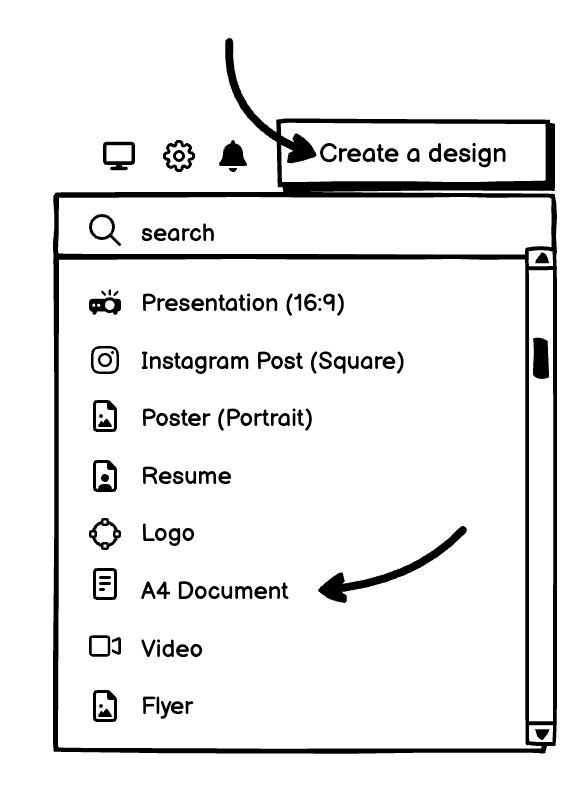
Save your document when done.
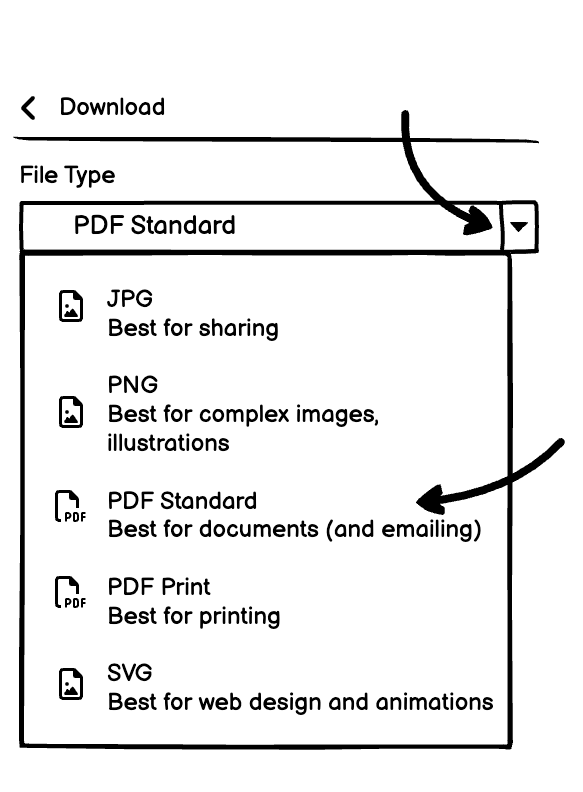
A lot of personal choice goes into the design of a permission asset of any type. The pictures you use. The font. The colors.
But you CAN follow some general design guidelines to make this process fast and easy, whether you make a thought leadership piece (like we’ve been talking about here so far), a buying guide, or a case study.
When you get to the buying guide section or the case study section of this book in the next few pages, we’ll send you right back here to follow the same design guide for those permission assets.
Here’s a quick checklist for everything your permission asset design needs:
- A cover page.
- An index page.
- A footer with your logo, website, and the current page number.
- Images throughout.
- All the words from the Google doc.
When you boil it down, it’s not all that much. And when you have simple wireframe templates to follow, it’s very easy to get your work done quickly.
So here are your wireframes.
Want to print these wireframes for easy reference? Click here
The cover of your permission asset
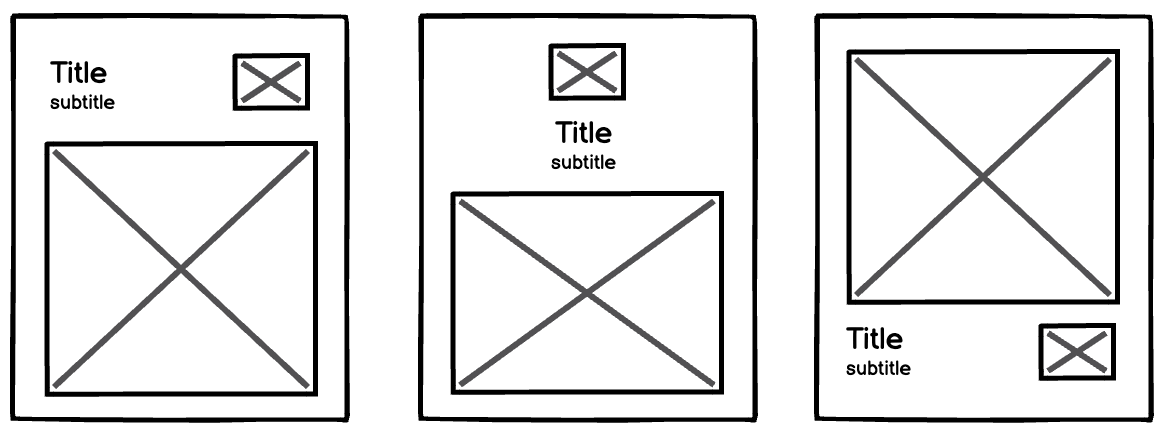
The index or table of contents
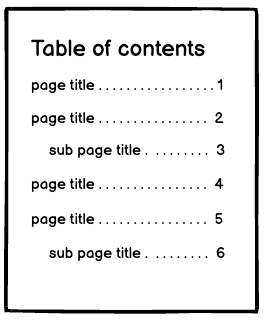
The body pages
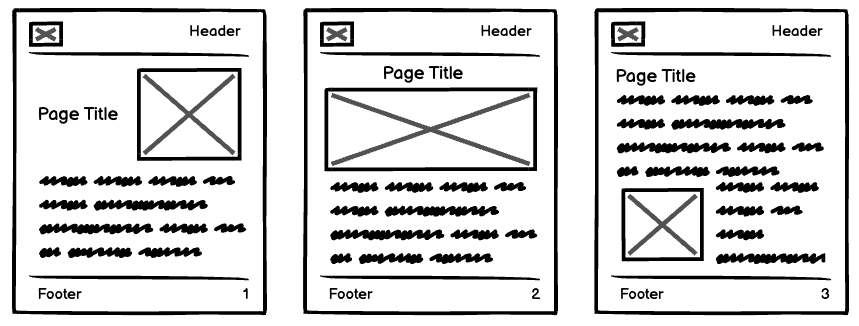
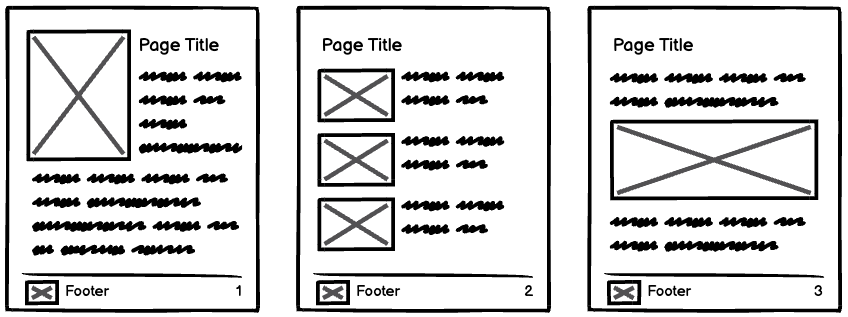
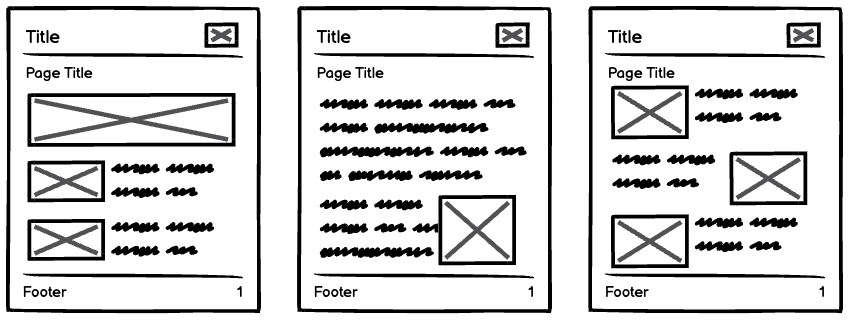
This gives your readers plenty of variety to keep them engaged as they read your content. And Canva’s drag-and-drop design makes your job fast - and it’s almost impossible to make errors (so you don’t have much to worry about).
Sales, operations, and others who have been tasked with making a lead-generating permission asset off the side of your desk - here’s how you can create your thought leadership permission asset
You make a mind map, just like the marketer/writer above. Scroll back the top of the blog for instructions about how to do this.
You can’t get around doing this, even if it feels like a timesink. Because it will drastically improve the efficiency of the rest of your thought leadership creation.
When your mind map is complete, you use content available online to populate each section (remember - each of the bubbles in your mind map can be the heading in a section of your permission asset).
Remember - every word you wrote surrounding your central problem or opinion in the mind map can form a subsection of the thought leadership permission asset.
But you don’t have to shred your brain and write every subsection yourself.
You can look for the content you’re going to use, which you will paraphrase or rewrite with ChatGPT, in four familiar places. These four are low-energy and high-return, even for niche subjects.
1. On Reddit. There’s a Reddit community for everything.
- Go to the Reddit home page and click in the search bar.
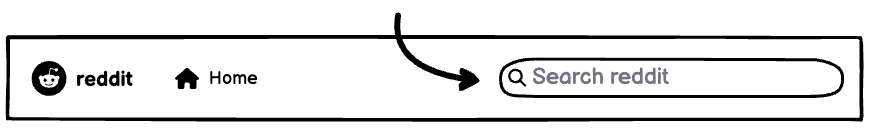
- Type your 1st subheading into the search bar.
- Don’t look for your answers in these results. Just look for groups (subreddits) where discussions related to your search are happening. Join those subreddits.
- After you join a subreddit, it appears in your subreddits menu. You can also do searches in that specific group, so you filter out all the chaff that appears in site-wide searches. You know your search results in these groups will turn up relevant results.
Results for “freezer” in a site-wide search include:
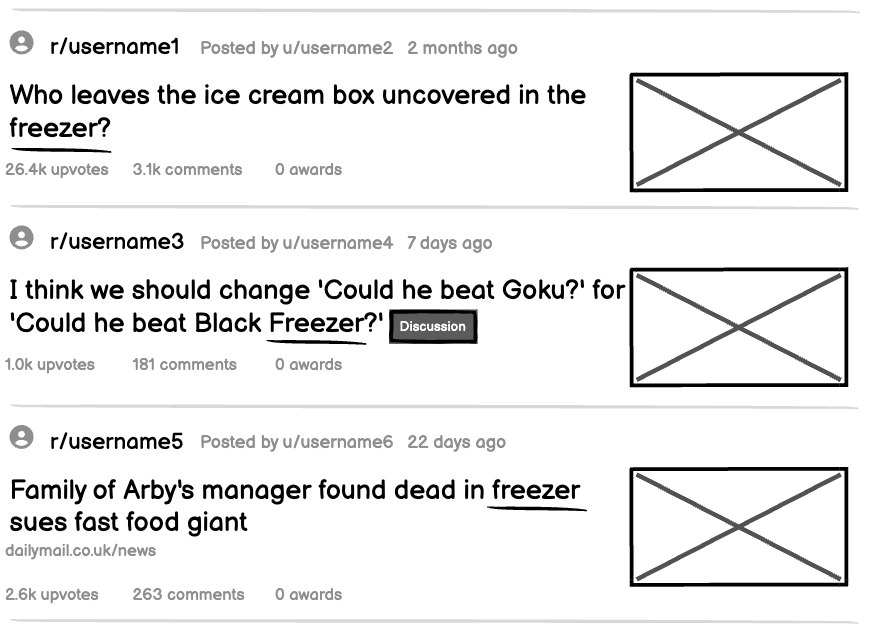
Results for “freezer” in a subreddit dedicated to medical lab professionals:
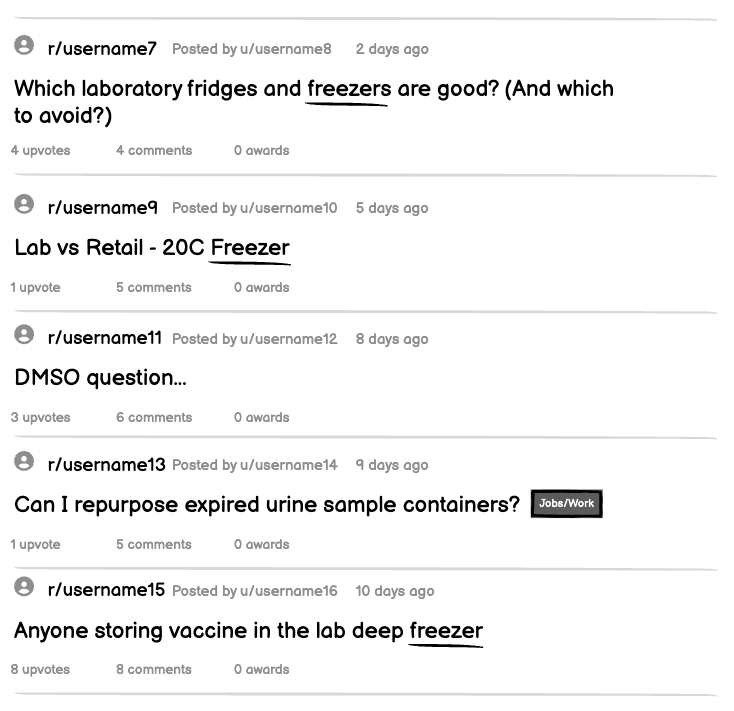
e. The relevant results are often lost in a sea of irrelevant results, so joining and searching in relevant subreddits helps you find the good stuff.
f. Now that you can search relevant subreddits quickly, you can search for keywords and phrases related to your permission asset subsections.
g. You can copy and paste the content from threads on Reddit into your permission asset. You can reword and add your own thoughts. You can paste it into ChatGPT and ask the AI to rewrite it with more insights, or shorten it, or turn it into a poem, or generate opposing viewpoints.
2. On YouTube. The content is there and you can curate it.
- Search for combinations of the phrase, question, problem you’re creating words for.
- Use an AI tool like Otter.AI to capture the words in videos that serve your needs.
- Paste the text captured by Otter.AI or your preferred transcription tool into your Google doc.
- You should give credit to the source video if you keep the content as it is. If you just use it as inspiration and change it enough, say half, there might not be a need to link back.
- Hot tip: don’t forget to look at the comments of the videos you use to help create your permission asset. There can be insightful additions from the niche community the video was made for, and you can use those to make your content more complete.
- Similar to Reddit, you’re going to find groups where the subjects you care about in your permission asset might be talked about.
- Start with high level industry groups, like:
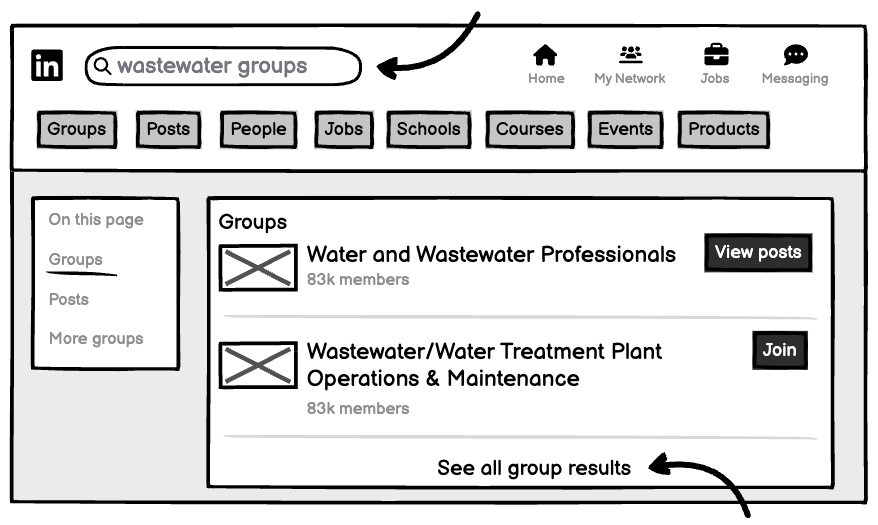
- Then niche down and see if any groups exist for specific applications related to your permission asset, like:
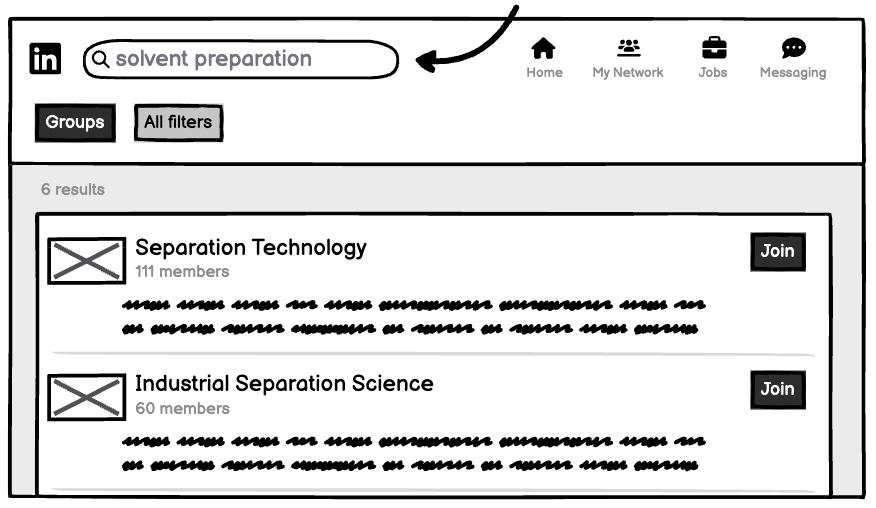
- Once you’re accepted to a group, you can search for posts containing keywords in the group. Just go to the group and use the search bar at the top left of the page.
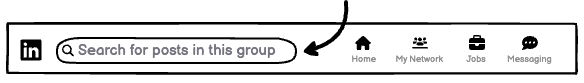
- You can take the words from a relevant post and ask ChatGPT to rewrite it for you. Expand on it. Add context of your own.
- There is already an impossible volume of content available online.
- Put your questions to Google and see what comes up.
- Phrase it several different ways to see the different results you get.
- If you borrow any content from a blog or a report, it’s good to link back to it from your permission asset, giving credit to the original published work.
3. On LinkedIn. Your customers are talking about everything you care about.
4. On Google. Obviously.
You already did the tough work of getting your positioning right (and if you didn’t, you can go back to this blog and make some magic). These four sources can give you all the formed ideas and content you need to create the text of a valuable permission asset without spending long hours writing.
Then you need to design it.
And don’t worry if you don’t have any design background.
There’s a walkthrough in this blog you can use to quickly lay out your permission asset using Canva (an incredibly easy online graphic design tool) and simple wireframes we’ve provided.
It’ll take you less than 2 hours from start to finish.
And after that, you’ll have your first ever thought leadership permission asset. You can read this blog for what to do next.
Don’t have 2 hours to spare? We do. Contact us here and we’ll make it for you.
Business owners, marketing or sales directors - this part is for you
You’re the boss.
You probably don't have the time or desire to build a mind map. But you need it done. So…
There are two ways to get this done while leveraging knowledge and experience from inside your business.
#1 - Make the mind map the the first deliverable you ask for from someone else. Your sales manager. Your best sales person. Your director of business development. A long-term applications engineer. But not someone in your marketing department.
Go to www.jbbgi.com/mindmap for a quick mind map template you can download.
#2 - Get ChatGPT to interview you and output the mind map based on your answers.
Sound daunting? Not if you can copy and paste the prompts we would use for this.
You can copy and paste the prompts from jbbgi.com/aiprompts
Once you have your mind map, you can offload the bulk of the work to a writer working uner you.
If you don’t have a marketing team or person available, or your favorite B2B marketing agency on retainer, you can find a freelancer for hire on www.upwork.com, www.fiverr.com, or www.guru.com.
If you do, you’re a step ahead.
You don’t have to write any complicated instructions to your writer. You can just take the section of this blog dedicated to them and copy+paste it verbatim.
You can find those words in an open access Google doc here - www.jbbgi.com/templates
The only thing you do need to put time into is giving the writer all the contextual information you think they need to get your positioning right.
Want to talk about your brand’s positioning? Book a chat here.
About positioning
When you’re paying someone to write a thought leadership piece, it’s almost guaranteed they don’t have the same experience as you. And they won’t write from the same perspective as you would, even if your mind map is super detailed.
But you want the content to reflect your values, not theirs. So you have to hammer home the position you want to come from.
For example, let’s say you’re a manufacturer and the ultimate goal of your content is to sell more fume hoods. You’ve chosen to commission a thought leadership piece. But it’s not about why your fume hoods are better. Because that’s not thought leadership.
Rather, your thought leadership piece is about why HEPA filter replacements are overpriced industry-wide. Or how a certain type of motor should be the industry standard for X, Y and Z reasons. Or how B2Bs in your industry can increase profits with these supplier relationship guidelines in place.
Your position needs to be baked into center bubble of the mind map.
If you want a buying guide from your writer (more about buying guides on this blog), don’t ask them to write about your fume hoods. Don’t ask them to write about why your fume hoods are better. Write simply about features and benefits of fume hoods - features yours happen to have. And box out your competitors by making elements of your fume hoods the most important elements of any fume hood.
Don't let your writer say “our fume hoods have XYZ filters which are the best filters available.” They should say, “reliable air filtration keeps your operators safe and significantly reduces sample waste or testing anomalies due to cross contamination. Fume hoods using XYZ filters are best in these scenarios.” Yours happen to have that filter, but you’re not saying BUY FROM US (which puts customers off). You’re saying what’s important and easing them into your sales proposition.
If you want a case study made (more on case studies on this blog), don’t position it as “Here’s how WE helped this other business solve a problem.” Explicitly tell your creator to position it as “This other business had this problem. And here’s how this other business solved it with our help.”
Give your writer a week to turn around the text for the first permission asset they’re working on. Make it 4 days next time.
How to review your writer’s work.
When your writer submits their work for your review, you can easily compare their submission to the mind map you provided. That’s the first thing you should do.
Then, as you read through the submitted content, keep these things in mind:
- Are there any blocks of text that seem too long and daunting to me? (because they’ll definitely feel daunting to your prospects).
- Are there any blocks of text that could be reformatted as bullet points?*
- Are there any blocks of text that could be pulled out into a graphic?*
- Does this respect the context and positioning you identified when you asked the writer to do this work?
*Your writer should already have these built into their submission. But if they haven’t, it’s an easy opportunity for you to show them you’re paying attention, you know what you’re doing, and you want more from them.
If the work is acceptable, the next step is getting it designed into a downloadable PDF.
If you have a designer on your marketing team, nice!
If you don’t, you can go back to your favorite B2B marketing agency, or freelancers on Upwork of Fiverr or Guru and find one.
You can also get any millennial or post-millenial to give the design a shot using Canva (an online graphic design platform that’s incredible easy and fast).
We’ve made it easy for anyone who is even slightly aesthetically-inclined to step in and handle this task for you. You can find straightforward design instructions, including templates for laying out the content and images in Canva, starting back at the top of this blog.
Whoever does the design needs some simple instructions from you as well. But it will only take you 5-10 minutes.
They’ll need to know what kind of images you like and don’t like.
If your designer is internal, we recommend a subscription to Envato Elements.
The cost per month is low, and the variety and quality of images available for use in permission assets is excellent.
Your designer can easily download images you identify, and images related to images you identify. So your permission asset is visually consistent throughout.
If your designer is external, they likely have access to their own licensed imaging platform. You can give them examples from Envato Elements or Google or still images from videos you like on YouTube and they’ll find equivalents.
Give your designer 4 days to turn the design around for their first permission asset. Once they have 1 permission asset under their design belt, they should be able to turn the design around increasingly fast. Eventually it’s a 1-day task, plus a couple days for any custom
Infographics you are embedding in it.
Once the designer submits your completed permission asset, spot check to make sure everything is as it should be.
- Is there a cover page that follows the templates on page X?
- Is there an index/table of contents?
- Does every page other than the cover have a footer with the page #, your url, and your logo or company name?
- Is your logo on the cover of the permission asset?
- Are the links in the permission asset formatted correctly (blue text, underlined)?
- Does anything look weird?
If it passes your test, it will pass every prospect’s test too.
And with that, you have officially conducted the creation of your first thought leadership permission asset.
Congratulations!
What do you do next?
Click here to learn about the landing page and more